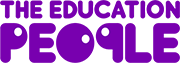Online Safety FAQ - How can we get families more involved in Online Safety?
A common question our Education Safeguarding Service received from schools and settings is about how they can engage parents/carers in the online safety agenda, either following a concern regarding children's online behaviour at home, or after the setting have held a specific parents evening 'e-Safety' workshop where only 3 parents attended!
The following FAQs provide some suggestions for schools and settings, however we welcome comments regarding useful resources or ideas. This blog post was first shared in 2013; a more in depth guidance document is available via our 'Safeguarding Support Package for Schools'.
Why don't some parents/carers engage in online safety?
Technology can sometimes be seen as a "scary" or "frightening" issue to many adults and using the words "ICT", "Technology" etc can sometimes put parents/carers off attending 'e-Safety' events as they may be concerned about not having sufficient computer skills to help protect their child. Online safety is not about the technology, it is about keeping children safe online and so parenting skills and not computing are the most important thing.
Sometimes parents/carers may think they are doing enough to protect their children by putting filters on search engines, installing antivirus software, having a laptop downstairs and banning children from using certain sites without considering how successful these tools are or if their children could access the internet elsewhere, so it is important to highlight that discussion and education about safe use is the key. It is important that schools and settings focus on the importance of keeping children safe online and that online safety is not seen as a purely ICT issue.
By working together, parents and carers can help to reinforce online safety messages and they can encourage positive behaviour wherever and whenever children go online. Awareness-raising with parents and carers should focus on:
- The different ways children and young people use and access technology e.g. mobile phones, games consoles etc not just laptops and computers. It's important to highlight the positive use of technology as otherwise online safety can easily become frightening - be aware that the vast majority of interactions on the internet are positive!
- The importance of developing risk awareness and risk management by children and young people (according to their age and ability) and resources parents/carers can use to help discuss online safety.
- Practical tips for online safety in the home such as using filters, parental controls, creating appropriate user profiles and home security.
How can schools and settings engage with families?
Often parents/carers can be a very hard-to-reach audience due to a number of reasons so it is important that schools explore a number of options when raising the profile of online safety within the school community.
- Parental awareness sessions
- See the next FAQ for tips!
- Share online safety links on your website
- Websites and social media channels can be great communication tools for busy parents/carers and can be used to highlight new resources and information for parents to use at home. One school we've worked with set their pupils the task of redesigning the online safety area on the school website - the children had great fun finding resources and then went home and helped their parents explore the site.
- Regular communication with parents/carers.
- Use regular existing communication channels e.g. newsletters, emails, texts or letters home to ensure the online safety ethos is clear to all members of the community. This could include sharing "top tips" or signposting to new and useful resources. It can also be a great way of engaging with parents before offering specific events. One school we worked with had pupils write a newsletter which meant they went home and read it with their parents.
- Events for or by children
- Turnout to online safety specific sessions or presentations have been noticeable improved by involving children, such as putting on a play or children presenting themselves. Some settings invite parents to attend children's lessons or workshops to help improve parent/child learning. These sessions can be lead by the setting themselves or an external speaker, however we've found that sessions which are led by the children can often have a greater impact, as well as the most improved attendance.
- Including online safety at open evenings or well attended events
- Many settings have found that opening up the setting to parents/carers for a day or an evening has increased the number of families engaging in online safety. Settings have offered open ICT Suite sessions where parents can drop in (alone or with their children) to explore useful websites. Highlighting online safety safety at other events can also help to reinforce that this is about safeguarding, not ICT.
- Linking in with other events
- Attendance for Parental Awareness Sessions can often be poor or may not always engage with the most vulnerable families. It can sometimes be more useful to highlight online safety when parents would already be coming into the setting. Some events which schools have said work well are schools discos (one school offered free entry to the children whose parents attended!), school plays (a large and captive audience!), transition events, school fetes (Summer, Christmas etc) etc.
- Sharing policies and procedures
- Many schools ask parents to sign consent forms or Acceptable Use Policies before letting children use the computer systems. Whilst these are an excellent idea, they can often be hard to manage and to have returned. An alternative is to add a reference to the relevant policies and procedures in the Home School Agreement - which all parents/carers MUST sign before a child can join the setting. This can then be discussed as part of new entry to the school to help share the ethos at an early stage.
- Share your Acceptable Use Policy (AUP) for use or adaptation in the home and inviting feedback and discussion from parents/carers can be useful.
- Use school parents groups/associations to help raise awareness as they can be a great place to talk about ways to engage with parents.
- Questionnaires/online polls
- This can be a useful way of seeing where a setting may need to focus its delivery or awareness raising. A good idea is to send questionnaire or online polls to parents and then compare these with answers given by children to highlight any gaps or concerns.
- Think outside the box!
- Screens (TV, computer) around the setting can also be a good way of getting parents more engaged w by using a rolling presentation at parents evenings, school fetes, or other times when visitors are in the building such as opening and closing times.
- Some schools have made a computer with internet access available to parents/carers (with AUPs) so that those without internet access at home can still access important emails and messages.
How can settings achieve a good attendance at parental awareness sessions?
Parental awareness sessions can be a really good way of engaging with parents about online safety in the home to promote a consistent and clear message. However attendance can really vary and therefore should not be used in isolation. To ensure the best turn out, could try the following ideas:
- Send out an invitation letter to all parents/carers and the local community - this can be via a printed letter, social media, text and/or email. This should be sent out a few times as reminders.
- Highlight the event on your existing communication channels e.g. your website and/or newsletter.
- Display posters advertising the event in your reception area, in public areas (e.g. fences, display boards in the playground) and also in the wider community e.g. Children Centers, local shops, display boards etc.
- Work with local agencies e.g. Police, Community Wardens, Children's Centers, Libraries etc. as they can help promote your event and may be able to help you engage with families who may not have attended otherwise.
- You may be able to entice parents by including a raffle or a reward for attending. Some schools have obtained prizes from local industry and raffled these at the events, other schools have offered discounts to events or "freebies" etc.
- Providing refreshments can be a good idea - cake and tea/coffee is always a winning combination!
- Some settings have found that offering a creche or space for children to be supervised whilst parents attend has helped increased attendance.
- Ask parents when they would prefer the session to be offered e.g. morning, afternoon or evening. Coffee mornings/afternoons can allow parents to attend just after or before the school run and evening sessions may help to accommodate families who work during the day.
- The best attended events have been organised with engagement and encouragement with the Schools Senior Leadership team and if possible any parents groups/associations or Family Liaison Officer/Parental Support Adviser etc.
- Sometimes avoiding using any technical terms can be helpful to stress that this event is not about ICT and computers, but is about keeping children safe.
- Using outside speakers, such as local police can be very helpful to reinforce key messages, however settings should not become too reliant on this approach. When using outside speakers, setting should ensure that they are promoting the right ethos and are using up-to-date and appropriate materials e.g. no shock or fear based tactics. Make sure your staff attend the session as outside speakers will not know your setting, the pupils or the community. The UK Council for Internet Safety (UKCIS) has helpful guidance regarding external visitors.
- Don't be put off if the first event has a lower than expected attendance. If you've got the right balance then you'll find that word will spread on the playground about how useful the session was and the numbers should increase in the future.
Helpful resources
Useful films/resources which can be used to run sessions and events for parents/carers include:
- Internet Matters: Downloadable presentations along with posters and videos for parents/carers.
- The UK Safer Internet Centre produced scripted presentations, along with posters, and factsheets for Safer Internet Day 2017.
- Childnet have developed an online safety presentation for parents designed to be delivered internally by setting staff
- NCA-CEOP has a downloadable presentation and editable newsletters for parents/carers as part of their Think U Know content. They also have a range of videos to make presentations more engaging.
- The NSPCC have produced guides and videos for parents which can provide an excellent discussion point for parents.
- Parent Zone have a range of resources and content which schools and settings can use with parents/carers.