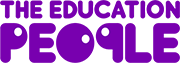Guidance to help you access purchased on-line learning from your account with The Education People.
You are using an outdated browser. Please upgrade your browser to improve your experience and security.
- About Us
About Us
- Products & Resources
Please tell us which products you are interested in.
Early Career Teachers
Early Years & Childcare
Emporium
Enrichment Activities
Equality & Inclusion
Financial Management
Governor Services & Clerking
Mental Health & Wellbeing
Outdoor Learning
Primary School Improvement
Professional Development
Room Booking & Equipment Hire
Safeguarding
Secondary School Improvement
Skills & Employability
Specialist Employment
- Training
Tell us which area you are interested in
- Our Services
- Blog
- FAQ
- Contact Us
- Home
- How To Access Purchased On Line Learning
How To Access Purchased On Line Learning
1.
Click on Register/Log In.

2.
You will then be taken to this screen.

3.
Log in to your account with The Education People.
If you have forgotten your password click on 'Forgotten Your Password' and you will be taken through the password reset process).

4.
When you log in to your account you will be greeted with the following screen.

5.
Click on My Account.

6.
You will then see the following screen.
Click on My Online Courses.

7.
You will then be shown a list of purchased courses - this maybe just one showing or it could be many.
Click on Start Course to begin.

Your Booking Basket