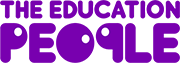You are using an outdated browser. Please upgrade your browser to improve your experience and security.
Introduction to Budget Planning Software (BPS)
Brief Overview
This full day session is for individuals who have not previously used the Budget Planning Software (BPS) whilst working for a local authority (Kent or Medway) school or an academy. Please note this is not a Budget Setting course.
The assumptions will be that all delegates are currently working in a finance role at a local authority school or academy and have purchased the core finance package which includes the Budget Planning Software.
Any school that hasn’t completed and returned their core finance package agreement must do so before coming to the training.
Learning Outcomes
The day will cover
- overview of BPS features and functions including Budget Setting, Payroll Reconciliation and Budget Monitoring
- accessing the BPS as a new user
- roles and access rights within the system
- accessing Help and User Guidance as well as storing documents
- adding and editing Cost Centres along with linking these to Ledger Codes
- adding and editing employee information
- creating a Budget Forecast
- running reports from BPS
- how to submit a budget
- how to make future updates as and when required
- how to monitor a budget that has already been created.
Time will be dedicated to a workshop session where each delegate will be able to work on a version of their school BPS site.
Note: the schools will work on a copy of their live BPS which will be unaffected by any changes made on the training course.
Questions will be taken
Benefits of attending
- delegates will have an understanding how the Budget Planning Software works and where amendments can be made
- delegates will be aware how to amend information in the Budget Planning Software and run reports
- delegates will be aware of how to use the Budget Planning Software create a 3-year budget and how to monitor against this.
Delegates are required to bring along the following
- their own laptop and power pack
- logon details must be available on the day to log in to your computer as well as BPS
- the BPS will be web based therefore access to the internet will be required. Please note the venue will have wireless internet in the room. Without internet access you will not be able to access your school’s BPS
Prices

Dates
- Session - 25/09/2024 09:30 - 16:30
Event Type
Face 2 FaceAddress
Goldwell Lane
Aldington
Ashford
Kent
TN25 7DX
Delivered by
- Joanne Clark