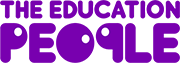If you have an E-learning related question the below Q&A list may answer your query. If you can't find the answer from the list below, please contact us.
You are using an outdated browser. Please upgrade your browser to improve your experience and security.
- About Us
About Us
- Products & Resources
Please tell us which products you are interested in.
Early Career Teachers
Early Years & Childcare
Emporium
Enrichment Activities
Equality & Inclusion
Financial Management
Governor Services & Clerking
Outdoor Learning
Primary School Improvement
Professional Development
Room Booking & Equipment Hire
Safeguarding
Secondary School Improvement
Skills & Employability
Specialist Employment
- Training
Tell us which area you are interested in
- Our Services
- Blog
- FAQ
- Contact Us
- Home
- FAQ and User Guides
- E-learning FAQ

E-learning FAQ
Can I Purchase E-learning and Recorded Webinars as an Individual? >>
Yes, individual users are able to purchase single course licenses for our On Demand training.
Select the relevant E-learning and click on Buy Now.
Once purchased the course will show in your account area under My E-learning & Recorded Webinars.
Can I Purchase More Than One Course License? >>
Only users with CPD Leader/Organisation Administrator status can purchase multiple courses of the same title.
If you need to be set up with CPD Leader/Organisation Administrator status please contact the Training Helpdesk.
I've Paid for E-learning, But I Can't See it in My Account? >>
This issue can occur if you have an error on your account set up. Please ensure you are linked to the correct organisation.
For further assistance with this issue please contact the Training Helpdesk.
How Do I Access My E-Learning/Recorded Webinar Certificates >>
Course certificates can be found via your My Account area by selecting Start Course.
Please also view our helpful guide: Accessing E-Learning and Recorded webinar Certificates
I Have Completed the Course But it is Showing As Incomplete >>
This issue can occur if you have completed the course with an unstable internet connection. Check that all of the progress bars are showing as completed in the course navigation panel.
If the course is showing as complete, but you cannot proceed to the feedback form or certificate, please contact the Training Helpdesk.
Can My CPD Leader/Organisation Administrator Purchase E-learning? >>
Yes, CPD Leaders/Organisation Administrators are able to purchase E-learning/Recorded Webinars on your behalf and assign you a license.
I Am a CPD Leader/Organisation Administrator, How Do I Assign Course Licenses? >>
CPD Leaders can assign purchased course licenses via their My Account, Admin Area. Simply click on the chosen course and then follow our helpful guide: CPD Leaders Guide for Assigning a Course License
Can I Assign a Course to Someone Outside of My Own Organisation? >>
No, you can only assign course licenses to people with your own organisation. If you work across multiple organisations, for example as part of a Multi-Academy Chain, please contact the Training Helpdesk who can support you with this.